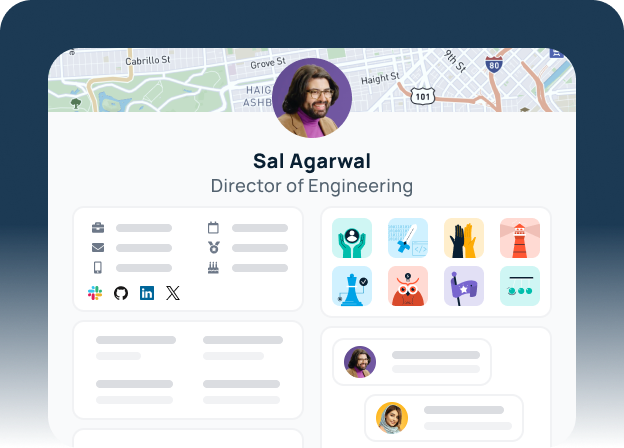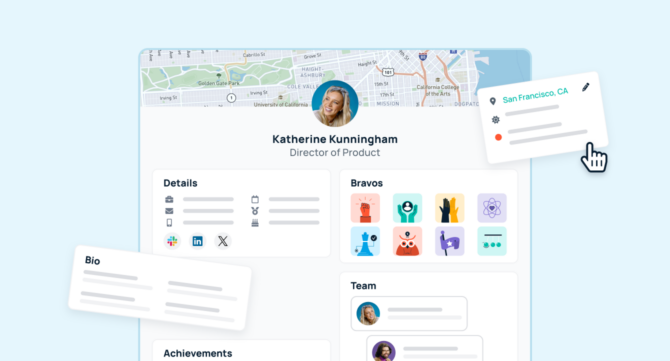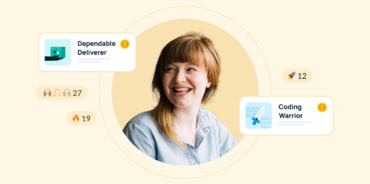Organizations need robust systems to connect employees, manage talent, and foster team collaboration. One of the most effective tools for achieving this is the employee profile—a comprehensive, dynamic record of an employee’s professional skills, experiences, and other relevant details.
In this article, we’ll explore what an employee profile is, the benefits of having one in the workplace, especially in a remote setting, what an employee profile should include, how to create one, and tools to help.
What is an employee profile?
An employee profile is a digital record or portfolio of a worker’s professional and personal information relevant to their role in the organization. It often includes basic contact information, job responsibilities, skills, past work experience, and other key data.
An employee profile is a tool for collaboration and employee engagement. It allows coworkers to learn about each other’s backgrounds, strengths, and working styles, which helps teams work more effectively.
Remote employees can use profiles to get to know their colleagues and communicate more effectively across time zones.
What is an example of an employee profile?
Here’s an example of an employee profile built within the GoProfiles platform:

Private vs. public employee profiles: What’s the difference?
Now you know what is an employee work profile — but it’s also important to distinguish between private profiles (viewable only by HR and management) and public profiles (which can be accessed by all employees). Each type of profile serves a different purpose and comes with unique benefits.
Private employee profiles
Typically created within HRIS tools, these profiles contain sensitive information that is used for administrative and managerial purposes. Some key elements of a private employee profile include:
- Personal information: Includes more sensitive details like date of birth, social security number, or medical information that HR needs for legal and regulatory compliance.
- Salary and compensation data: This section details the employee’s compensation package, including salary, bonuses, and benefits, which should remain confidential.
- Performance reviews: Private profiles may also contain detailed performance evaluations, manager feedback, and any performance-related concerns or warnings.
- Legal documents: Confidential documents related to the hiring process, such as employment contracts, nondisclosure agreements (NDAs), and other legal forms.
Public employee profiles
Public profiles typically omit sensitive information and focus on professional details that can help team members work together more effectively. A public profile typically includes:
- Contact information: Basic details like the employee’s email, work phone number, and LinkedIn profile for easy communication.
- Job title and department: Information on the employee’s role, team, and reporting structure to help colleagues understand what they do within the organization.
- Professional skills and expertise: A list of skills and competencies that showcase the employee’s strengths, making it easier for team members to identify who to reach out to for specific tasks.
- Accomplishments: Highlights of the employee’s career path, achievements, and any major projects they’ve worked on, helping to build credibility and transparency.
- Personal interests: Optional sections like hobbies, interests, and extracurricular activities, which can help build camaraderie and connection among team members.
Why are employee profiles important for remote companies?
Remote work introduces unique challenges in terms of communication, collaboration, and employee engagement. Without the ability to simply walk over to a colleague’s desk to ask a question, remote teams need strong systems to ensure everyone stays connected and informed.
Here are some key reasons why employee profiles are particularly beneficial for employees working remotely:
- Improved collaboration: Profiles help remote team members understand who their colleagues are, what they’re working on, and how to reach out for collaboration.
- Better employee engagement: Remote employees can sometimes feel isolated from their team. Using employee profiles allows team members to learn more about their colleagues, fostering a sense of connection and engagement.
- More informed decision-making: For HR professionals and managers, employee profiles provide a detailed view of each worker’s strengths, interests, and development opportunities. This information is vital for making decisions about promotions, team assignments, and career development paths.
- Stronger company culture: In a remote setting, building and maintaining company culture is crucial. Employee profiles can include sections about personal interests, hobbies, and even communication preferences, helping to humanize each person and build a more cohesive team.
What should an employee profile include?
A well-structured public employee profile should include a wide range of professional and personal information that provides a holistic view of the employee. Here’s a breakdown of the essential elements:
- Contact information: This typically includes the employee’s phone number, email address, and social media profiles such as LinkedIn.
- Birthday and anniversary: Profiles should include the employee’s birthday and work anniversary so it’s easy for everyone to see their coworkers’ tenure and celebrate their milestones.
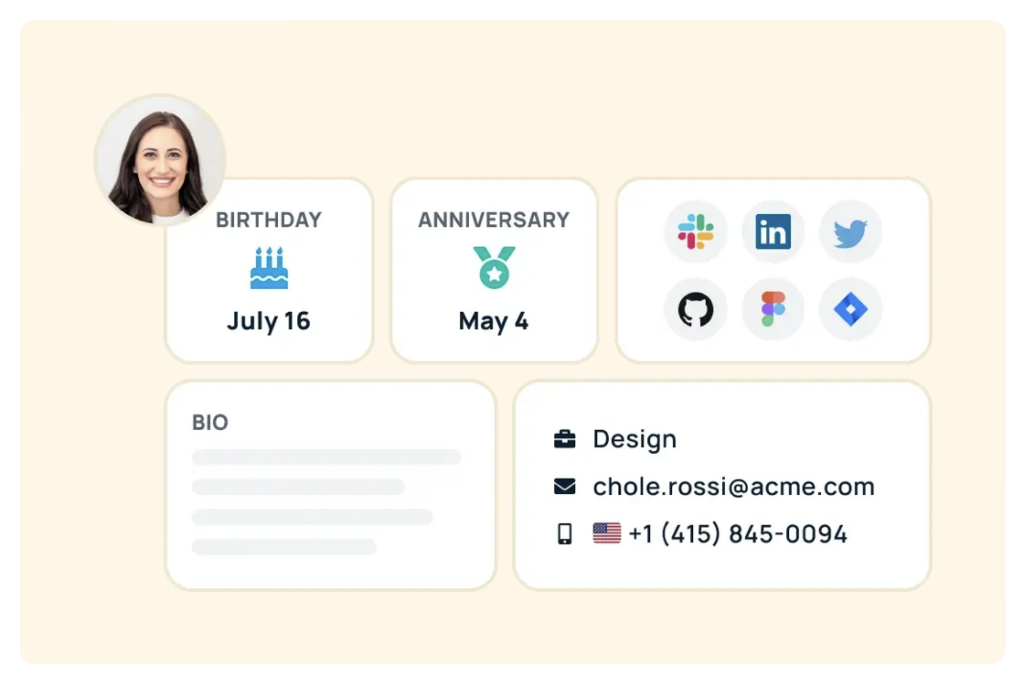
- Job title, department, and team: The profile should clearly state the employee’s current role, department, reporting structure, and team members.
- Professional skills and competencies: Include both hard skills (such as technical abilities) and soft skills (like leadership or communication). These skills help colleagues and HR professionals identify expertise within the team.
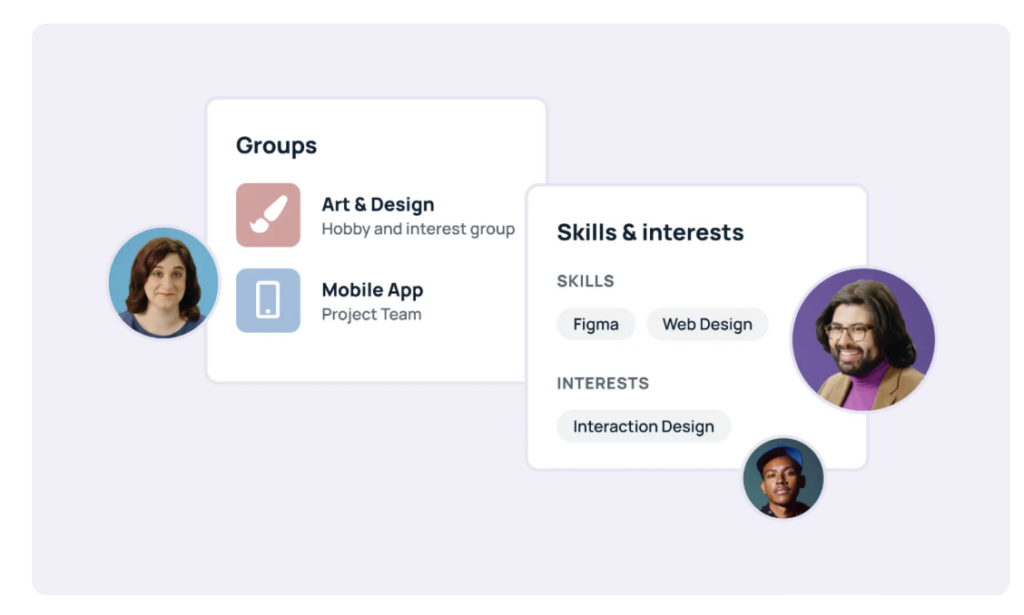
- Accomplishments and milestones: List significant career achievements, awards, and professional milestones, such as promotions or completed projects. GoProfiles makes it easy for employees to recognize their peers with bravo badges. These badges show up on an employee’s profile so managers can see where they’re excelling.
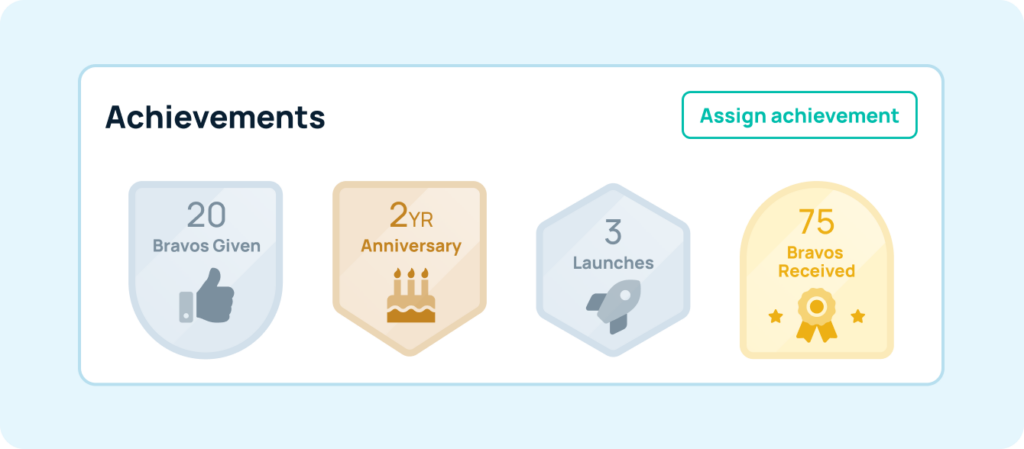
- Personal interests and hobbies: Including personal details such as hobbies, languages spoken, or volunteer work adds a human touch and can help foster team building.
- Bio: A bio section allows employees to include custom details about themselves that they’d like their coworkers to know.
- Availability and time zone: For remote employees, it’s crucial to include their working hours and time zone so colleagues know when they are available for meetings or collaboration. Tools like GoProfiles integrate with Google Calendar so employees can see their coworkers’ availability and schedule meetings right within their profile.
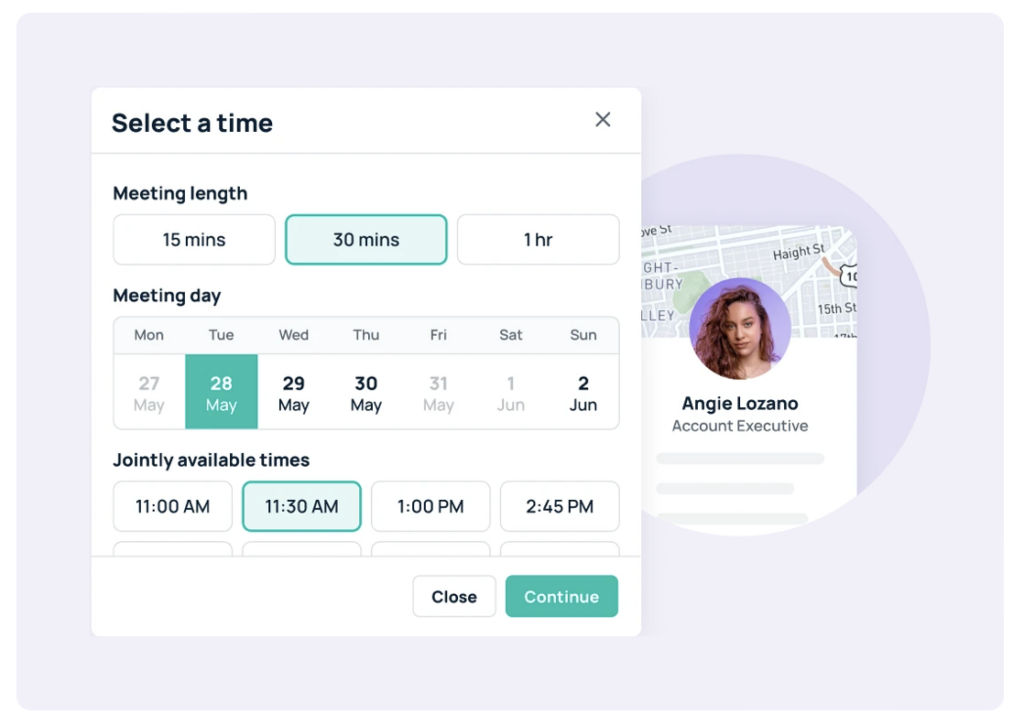
- Career goals: Information about long-term career aspirations can help HR professionals provide tailored development plans and support.
How to create an employee profile
Now that you know what an employee profile includes, let’s look at how to create one.
- Collect basic information: Start with the essentials like name, job title, and contact details. Make sure this information is up-to-date and accessible.
- Add professional details: Include a detailed history of the employee’s work experience, professional skills, and accomplishments. Ask employees to provide input on this section so it accurately reflects their strengths.
- Include personal elements: Adding personal information like hobbies or interests helps humanize the profile and fosters connections between team members.
- Use employee profile software: Utilizing employee profile software makes it much easier to manage and update profiles. Tools like GoProfiles automate much of the process by integrating with HRIS systems and offer added benefits like AI-powered insights and team analytics.
- Ensure consistency: Use a standard format for all profiles to ensure they are easy to navigate and consistent across the organization.
- Integrate profiles with other tools: Make sure your employee profiles are integrated with your existing HR systems, project management tools, and communication platforms.
- Encourage regular updates: Employee profiles should be living documents. Encourage employees to regularly update their profiles to reflect new skills, projects, and career goals.
- Include it in Onboarding: Introduce new employees to your employee profile software during their first week and make it a key part of your onboarding process.
Tools for creating employee profiles
Creating and managing employee profiles can be streamlined by using specialized tools. Here are some of the top employee profile software solutions:
- GoProfiles: An AI-powered tool designed specifically for creating detailed employee profiles that foster connection. It integrates seamlessly with existing HR systems and offers advanced features like team analytics, org charts, peer recognition, and an AI chatbot for workplace answers.

- BambooHR: An HR platform that includes tools for managing private employee profiles, as well as other HR functions like performance reviews and time tracking.
- Zoho People: Zoho People offers a range of HR management tools, including private employee profiles, attendance tracking, and performance management.
- Workday: Workday is an HR software platform that provides tools for creating employee profiles, tracking professional skills, and managing career development paths.
For more, here’s a full list of employee profile software & their features.
Getting started with GoProfiles
By utilizing modern tools like GoProfiles, your company can create an organized, collaborative, and engaged work environment where employee profiles play a central role in team-building and career development.
Build a culture of connection and recognition with GoProfiles
Try for free