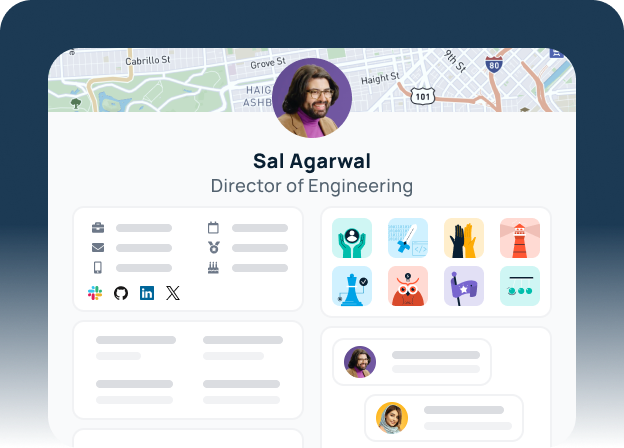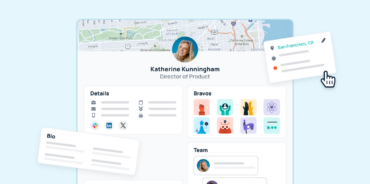Gone are the days of cubicle coworking, when the norm was in-person, up-close employee interactions. In today’s modern workplace, employees often span multiple office locations, time zones, and even continents.
There are countless benefits to remote work, but a major challenge is simply keeping track of where everyone works. One easy solution? Employee location mapping.
We’re not talking about custom journey maps that track the employee lifecycle – we’re talking about real, visual maps that depict your team members’ locations. (But if you want to learn more about the employee journey mapping process, check out this article on digital employee experience ideas.)
In this article, we’ll look at the benefits and challenges of physical location mapping. With the right employee map tool, you’ll be able to connect dispersed employees and foster stronger relationships. Don’t just take our word for it – read about fabric’s positive experience with employee map software below.

Benefits of employee location mapping
Even though it’s a simple concept, a map of employee locations can have powerful benefits. For instance, it can spark conversations – maybe you grew up nearby, or want to check in on a coworker in a natural disaster zone. These interactions are moments that matter for remote culture building.
Plus, employees communicate more effectively when they understand where their teammates are located. If you see that your IT manager Ramya works in Seattle, you won’t expect real-time help from her at 8:00 am EST. Maybe you’ll reach out to Andy in Atlanta instead.
A visual representation of employee locations also boosts collaboration. Employees can see who’s nearby and plan to meet up, which could foster cross-departmental collaboration. If in-person events are already part of your company culture, you can save time and money by visualizing natural hubs or midpoints between where most people are located.
Recap of benefits:
- Improved communication
- Opportunities for collaboration
- Efficient resource allocation
Employee location mapping is just one of several engagement tools. If these benefits aren’t enough, try some other tools to get to know your coworkers (*link*).

Challenges of many company map tools
Not all mapping tools are created equal, and some lesser options pose the following challenges. First, if the map isn’t synced with your HR directory, you’ll have to manually enter updates and changes. So if you hire twenty new interns one summer, the onboarding process might include hours of data entry to get the company map up-to-date.
Other challenges include an underdeveloped user interface that creates a poor user experience, or an overly technical one that’s hard to use. And some tools have limited capabilities that restrict what information you can display when creating employee maps.
Recap of challenges:
- Time-consuming manual updates
- Poor UX or UI
- Limited information
GoProfiles: The easiest tool for employee location mapping
The best employee map tools allow you to reap the benefits without any challenges – which is exactly what GoProfiles does. This people platform includes a company map, org chart, employee profiles, and peer recognition to boost employee engagement.
Let’s take a look at the map tool specifically. Its robust backend and user-friendly frontend provide powerful results with no heavy lifting on your part. Here are some of its features:
- Automatically syncs with your HR tools to populate and update the map
- Intuitive navigation lets you drag, zoom, and explore a global map at city level
- Interactive employee pins display information – including city, time zone, job title, profile picture, and more
- Attribute filters allow you to configure the map by department, role, or recent hire
Consider these use cases to see the GoProfiles map in action:
- The project management team wants to arrange in-person pair programming. They can adjust the map’s department filter to “engineering” and find hubs where pairs can meet.
- The CEO is traveling to New York and wants to hear local employee’s feedback on the company. She can zoom in around NYC to see who’s there – and even message them on Slack from within their map profile.
- A graphic designer just finished the hiring process and wants to prove he’s a team player. He can explore coworkers’ time zones to avoid pinging people who are offline.

For more ideas on improving the employee experience, check out these 8 tips on how you can [actually] support your remote team.
How fabric builds stronger employee connections with employee location mapping
Wondering what an employee map can do for your company? Here’s how it helped fabric, a modular e-commerce platform, strengthen relationships between remote employees.
Previously, fabric employees had no way of knowing who lived nearby – even if they were in the same city. With a company-wide map, they can now see who’s in their general area. This makes it easier to come together for conversations, coffee, and lunches, which builds team culture and meaningful connections.
Since implementing a mapping tool, fabric has seen a big jump in in-person employee interactions. To read about their experience and why they chose GoProfiles, check out the full customer story.
Re-engage your remote workers with the GoProfiles map
If your remote workforce lacks in-person community, you need an employee mapping tool. Its benefits extend from your people to your whole company. When employees are more engaged and feel a greater sense of belonging, they’re more productive, energized, and motivated to help the company succeed.
Ready to boost in-person connections for your distributed workforce? Schedule a GoProfiles demo today.
Build a culture of connection and recognition with GoProfiles
Schedule a demo