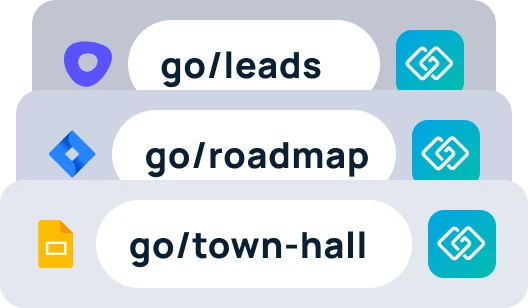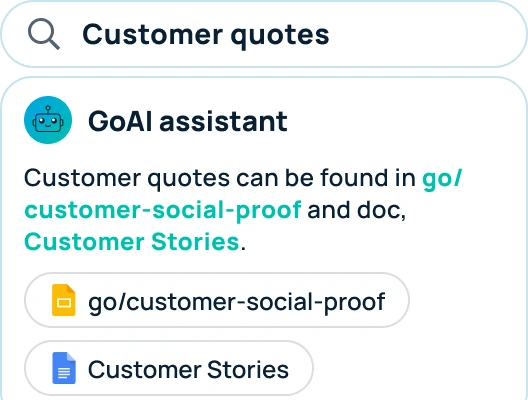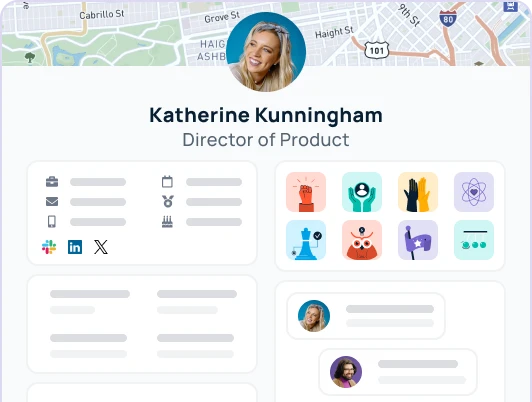Essential features of employee hub software include:
- Intuitive employee dashboard
- Employee celebration alerts
- New hire alerts
- Employee profiles
- Employee map
- Organization chart
- Company directory
- Peer recognition
- Team building games
- Employee groups
- Employee analytics
- HRIS integration
- Enterprise chat app integration
- Generative AI people answers
- Mobile accessibility
1. Intuitive employee dashboard
An intuitive employee dashboard serves as the central interface where employees can access all relevant information and tools. It typically includes a personalized overview of tasks, messages, announcements, and quick links to commonly used applications. A user-friendly dashboard streamlines daily operations and enhances productivity by making it easier for employees to navigate their digital workspace.
2. Employee celebration alerts
Employee celebration alerts notify team members about significant milestones such as work anniversaries, birthdays, and personal achievements. These alerts foster a culture of appreciation and camaraderie, encouraging employees to acknowledge and celebrate each other’s successes, which strengthens team bonds and morale.
3. New hire alerts
New hire alerts introduce new employees to the organization, ensuring that existing team members are aware of new additions. This feature promotes a welcoming environment, helping new hires feel included and integrated into the company culture from day one.
4. Employee profiles
Employee profiles offer a comprehensive overview of an individual’s role, skills, and achievements within the company. These profiles facilitate better team collaboration by allowing employees to learn more about their colleagues, discover common interests, and find the right contacts for specific projects or tasks.
5. Employee map
An employee map visually represents the geographical distribution of the workforce, which is particularly useful for organizations with remote or distributed teams. It helps employees understand where their colleagues are located, fostering a sense of connection and aiding in the coordination of activities across different locations.
6. Organization chart
An organization chart provides a visual representation of the company’s structure, highlighting the relationships between different roles and departments. This feature helps employees understand reporting lines, identify key contacts, and navigate the organizational hierarchy more effectively.
7. Company directory
A company directory is a searchable database of all employees, including their contact information and job titles. It simplifies the process of finding and connecting with colleagues, making it easier for employees to collaborate and communicate across different teams and departments.
8. Peer recognition
Peer recognition features allow employees to acknowledge and celebrate each other’s contributions and achievements. This feature fosters a positive work environment by encouraging a culture of appreciation and mutual respect, which can significantly enhance employee engagement and satisfaction.
9. Team building games
Team building games integrated into the employee hub promote fun and engagement among team members. These activities help break the ice, encourage teamwork, and build stronger relationships, which are crucial for a cohesive and collaborative work culture.
10. Employee groups
Employee groups enable the formation of communities around common interests, projects, or roles. These groups facilitate communication and collaboration among members, fostering a sense of belonging and enabling the exchange of ideas and knowledge.
11. Employee analytics
Employee analytics provide insights into various aspects of workforce dynamics, such as engagement levels, productivity metrics, and participation in company activities. These analytics help organizations identify trends, address issues, and make informed decisions to improve the overall employee experience.
12. HRIS integration
Integration with Human Resource Information Systems (HRIS) ensures that the employee hub can seamlessly access and manage HR-related data. This integration streamlines HR processes such as onboarding, leave management, and performance tracking, enhancing overall efficiency and accuracy.
13. Enterprise chat app integration
Integrating with enterprise chat applications allows employees to communicate and collaborate in real-time. This feature supports instant messaging, file sharing, and team chats, facilitating faster decision-making and more effective communication within the organization.
14. Generative AI people answers
Generative AI people answers leverage artificial intelligence to provide personalized responses to employee queries about company policies, procedures, and other relevant topics. This feature enhances the employee experience by delivering accurate and timely information, reducing the need for manual searches and inquiries.
15. Mobile accessibility
Mobile accessibility ensures that employees can access the hub and its features from their smartphones and tablets. This capability is essential for supporting remote work and enabling employees to stay connected and productive regardless of their location.
Discover the top 15 employee recognition software tools
GoProfiles: The ultimate employee hub
Enhance your organization’s efficiency and employee satisfaction with GoProfiles, the ultimate employee hub. GoProfiles combines all the essential features you need in one platform, from intuitive dashboards and employee recognition to advanced analytics and seamless HRIS integration.