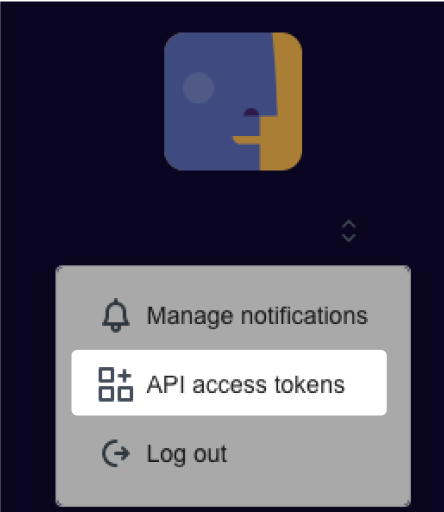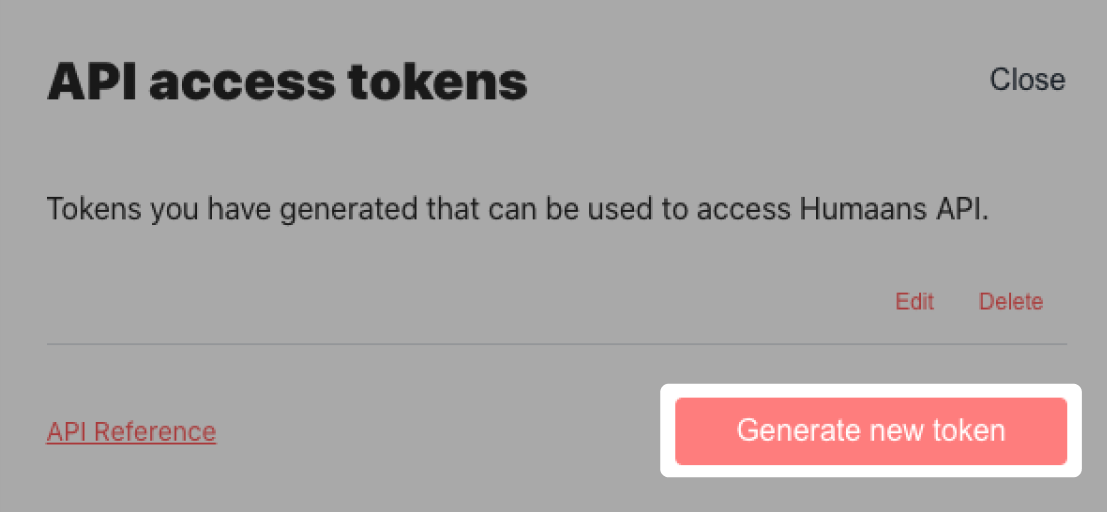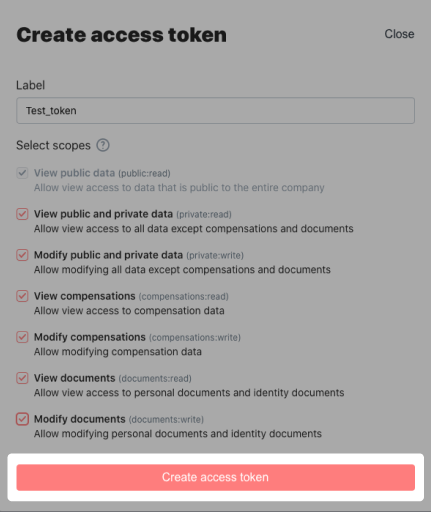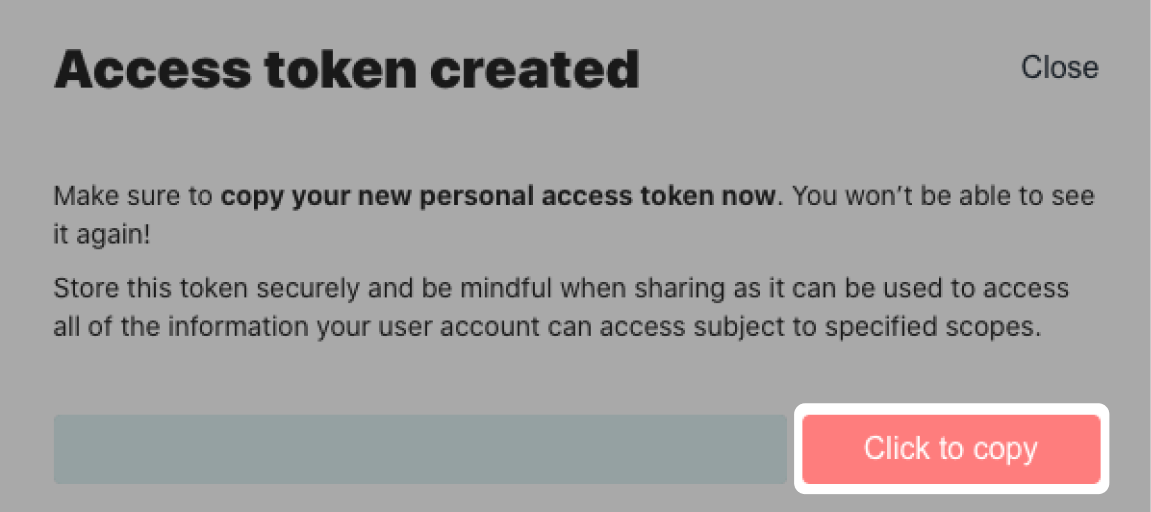This article is meant to provide you insight on what you should expect to see when your Customer Success Manager helps you connect Humaans to GoProfiles via API. Reading this prior to connecting the two platforms can help you walk through the connection process smoothly.
Connecting Humaans to GoProfiles.
- Login to Humaans as an owner for your organization. Click on the arrows next to your name on the top left corner, and then click API access tokens.
- Click Generate new token.
- Enter in a name for your token, and select all of the permissions (or the relevant permissions).
- Click the Click to copy button to the right of your API access token, and paste the API key in the Profiles Link.
You should now be able to set up Humaans via API with your Customer Success Manager. If you need further assistance, please consult the GoProfiles Help Center or Chat with Us.