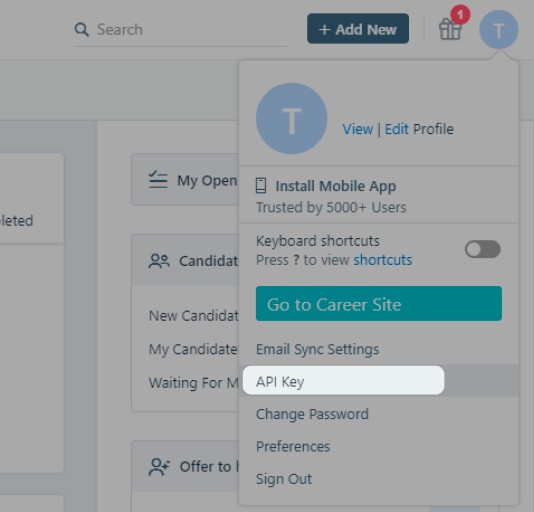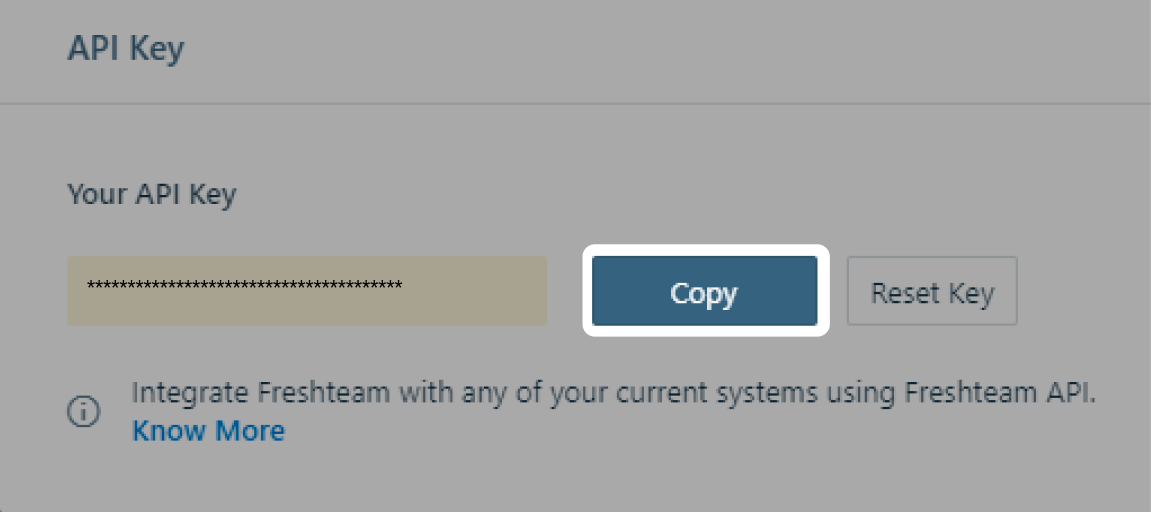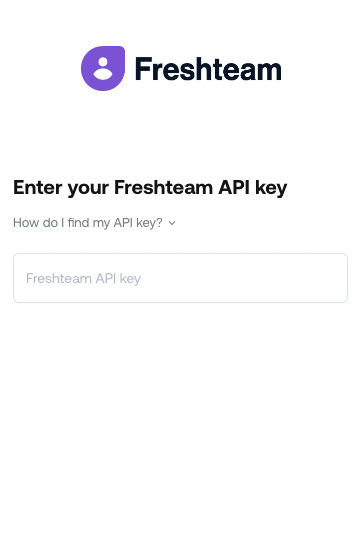GoProfiles integrates with Freshteam using an API Key, which simplifies the process of managing your employee data. This connection keeps your organization’s information updated automatically, so you don’t have to do it manually. By linking Freshteam to GoProfiles, you can easily access and organize employee details in one central place. This makes it easier to communicate, keep track of your team, and ensure everyone has the most current information.
Connecting Freshteam to GoProfiles
- Log in and hover over your profile image on the top right corner of any page. Select API Key in the dropdown menu.
- Select Copy and paste the API key below.
- Add in your Freshteam Subdomain and paste your API Key to the Profiles Link:
- Your integration is now complete.
Questions?
If you have any questions, comments, or suggestions, feel free to reach out to our support team. You can reach us using the support chat in the bottom right corner, or by emailing support@goprofiles.io. Additionally, if you’d like to read about more of our integration articles, you can access those here.