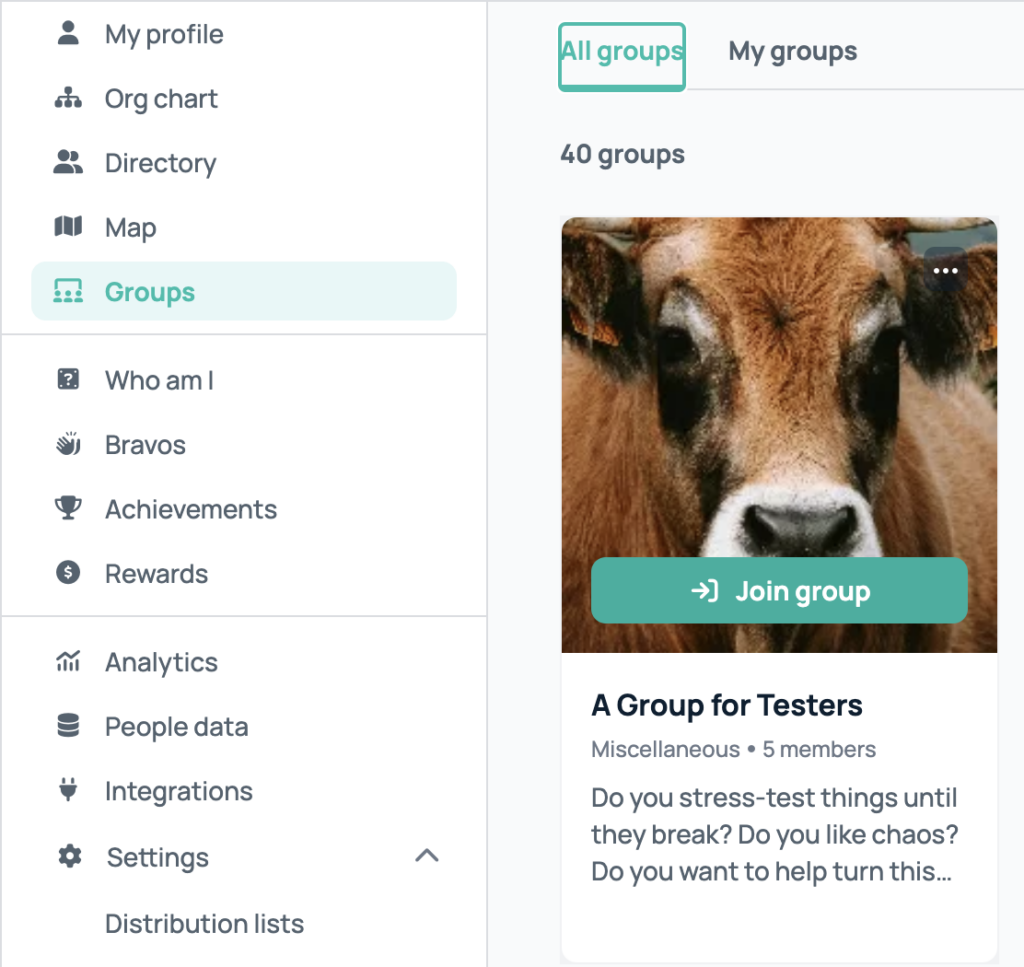GoProfiles allows for users to join different groups. These groups can be based off of the teams you work on, your interests, or any projects you are working on. Groups can be helpful in order to get to know your team better. Groups can also help other members know who the right point of contact is for a specific group.
How to join a group
In order to join a group, head to your GoProfiles dashboard. On the left hand rail click on “groups”. This will take you to all the available groups within your workspace. Once on the groups page, you can either scroll through all existing groups, or you can search using the search bar. Once you have found one you want to join, hover over the image and you’ll see an image to join. If you are unsure about the group, you can click anywhere else on the group but the “join” button to get a larger view of the group. This will show you who the users are and the full description.